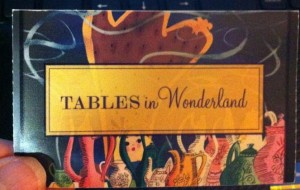Note: Today’s Post is Part 1 in a Three-Part Series discussing various aspects of MyMagic+
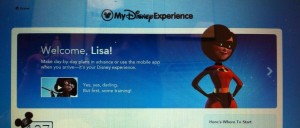 One of, if not THE hottest topic among Disney World fans in 2013 (and still going strong) has been MyMagic+. Technologically advanced and seemingly complicated (at first glance) – MyMagic+ is the way the Walt Disney Company expects guests to vacation at Disney World. MyMagic+ includes a website and smart phone app called My Disney Experience, RFID-equipped wrist-wear called Magic Bands, and the new, paperless Fast Pass Plus (FP+) system for rides and attractions. All these components work together to create a new vacation experience that, for some, may seem anything but magical. Change is difficult and scary for most people and if the change in question seemingly involves negatively impacting your vacation to the Happiest Place on Earth then it may seem like a very poor move for Disney indeed (there are a lot of haters and nay-sayers out there). I’m keeping an open mind and hope you will too. I love Disney World and this is not going to change my feelings,
One of, if not THE hottest topic among Disney World fans in 2013 (and still going strong) has been MyMagic+. Technologically advanced and seemingly complicated (at first glance) – MyMagic+ is the way the Walt Disney Company expects guests to vacation at Disney World. MyMagic+ includes a website and smart phone app called My Disney Experience, RFID-equipped wrist-wear called Magic Bands, and the new, paperless Fast Pass Plus (FP+) system for rides and attractions. All these components work together to create a new vacation experience that, for some, may seem anything but magical. Change is difficult and scary for most people and if the change in question seemingly involves negatively impacting your vacation to the Happiest Place on Earth then it may seem like a very poor move for Disney indeed (there are a lot of haters and nay-sayers out there). I’m keeping an open mind and hope you will too. I love Disney World and this is not going to change my feelings,
Maybe I’m being ridiculously ambitious, but I’m going to try my best to give you a good overview of MyMagic+ – there’s a LOT to cover. If you, like many of my friends, are planning a Disney World trip during the next 12 months and will either be going for the first time or haven’t been there in quite a while, this post is for you. I’ll include some links to articles and information I found helpful, and offer suggestions on ways you can make MyMagic+ and all its components work best on your Disney World vacation. Let’s face it, you cannot just show up at Disney World with no prior planning and expect to have the best experience!
Today in Part 1: My Disney Experience – the Site and Smartphone App
The My Disney Experience site is the place to start planning your vacation. Begin by registering as a user and navigate through the options – it’s very user friendly! Ultimately, all your plans for a Disney World vacation go into My Disney Experience. Edna Mode is there to give an instructional video that sums it all up nicely. The website and the smart phone app work together. Think resort reservations, dining plans/reservations, park tickets, daily plans, Fast Pass+ selections, etc. Carrying your smartphone around on vacation goes against the grain for a lot of folks who want to vacation stress- and intrusion-free, but having all your reservation and Fast Pass+ info handy in case of a system glitch is probably a good idea. Also – if you want to make changes to dining reservations or add/change Fast Passes – much easier to do it on your phone than wait to use a computer at one of the parks’ kiosks (installed just for this 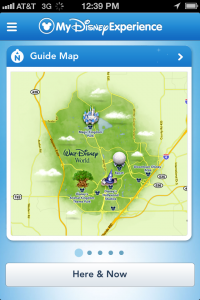 purpose).
purpose).
The free My Disney Experience app opens to an interactive guide map of Disney World – touch the map to zoom in on a particular park or area – Mickey icons allow you to quickly find park hours and extra magic hours (if available). Touch an arrow on the park hours info and you’ll go to the Attractions section for that park – the best feature on this page is “Wait Times” (more on that in a minute). Newbies will appreciate the “Location” tab for quick and easy reference.
Clicking on the menu (upper left corner) will reveal a list all the app’s bells and whistles. The MDE App has many features – not all features will be used (or appeal) to everyone. I’ve just started using the app myself in preparation for a couple of upcoming trips and so far have my resort reservations, advanced dining reservations, and links to each member of my party entered into the appropriate sections. Info can be entered into either the website or app and will update both places.
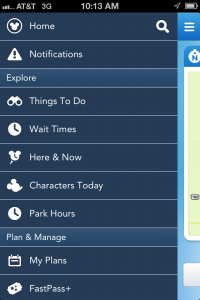 Once a ticket or pass as been purchased, it can be added to the app by either scanning the ticket’s barcode or manually entering the ticket’s ID number.
Once a ticket or pass as been purchased, it can be added to the app by either scanning the ticket’s barcode or manually entering the ticket’s ID number.
60 Days in advance of a park visit, guests will be allowed to choose Fast Passes (Fast Pass+) for rides and attractions. For newbies – Fast Passes allow you to bypass an attraction’s stand-by line and, basically, go straight to the front with little or no waiting. Singularly, this is currently the most controversial part of the new system. Until all testing (still underway) is completed and the final form of the next gen Fast Pass program is completely understood, taking a wait-and-see stance is probably advisable (take a deep breath and keep calm – the final results of testing are still unknown).
Podcasts, blogs, Disney discussion boards – everyone is discussing this particular aspect of the My Disney Experience as potentially having the biggest (possibly negative) impact on how vacationers will tour parks and enjoy attractions. Those of us who have visited many times have become used to the paper fast pass system giving us the ability to ride headline “e-ticket” attractions (in more than one park per day) without spending a huge chunk of valuable vacation time waiting in line. Current testing has a three per day, same park limit on Fast Passes – Disney World is also testing a tiered Fast Pass system that allows guests to select only one major attraction per day – believe me when I tell you that this is VERY upsetting for many people (myself included). I’m optimistic that Disney will not continue this practice in FP+’s final structure. I believe the amount of negative feedback Disney is receiving over this will be impossible for them to ignore. 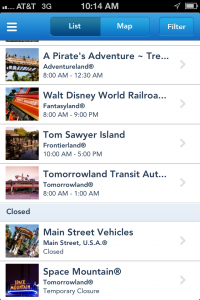 Personally (yes, I’ll eat my words if necessary) – I don’t think they intended the tiered system or the FP+’s one-park-per-day restriction to be permanent – but that’s strictly my own opinion.
Personally (yes, I’ll eat my words if necessary) – I don’t think they intended the tiered system or the FP+’s one-park-per-day restriction to be permanent – but that’s strictly my own opinion.
Back to the App’s wait times. At each park, rides, shows and attractions are grouped like this: No Waiting, Short Wait Times, Moderate Wait Times, Long Wait Times, Open Throughout the Day, and Closed. This will make selecting plans in the absence of a Fast Pass much easier!
FAQ’s From the Disney World web site has a lot of good “official” information.
Come back for Part 2 and find out what happens after you book the trip!